Wifi Calling Network Connection Error Please Try Again
How to hack Wi-Fi in Windows
There are not any free Windows-based tools for wireless audit, are at that place?
There are!
Router Scan – free Windows program with GUI to scan networks and hack routers – got new amazing features. Now you lot tin perform Wi-Fi security audit from Windows.
New Router Scan by Stas'M features
In Router Browse since v2.sixty, wireless audit capabilities have been implemented, they include creature-force attack confronting WPA/WPA2 key of a network, obtaining a password using the WPS PIN, and Pixie Dust attack.
Download the latest Router Scan
Get to the program page and click the Mirror download button:

Unzip the archive and run the RouterScan.exe file.
What practise I need to use the wireless audit capabilities of Router Scan?
Programs
If y'all encounter error messages when trying to use the wireless audit functions:
[-] Raw parcel capture not available. [*] Please install WinPcap and effort again.
Then y'all need to install WinPcap, a link to download (choose the version for Windows): https://world wide web.winpcap.org/install/default.htm
Then yous need to install Npcap, link to the official page where yous will find the installer: https://nmap.org/npcap/. When installing Npcap, be sure to check the "Install Npcap in WinPcap API-uniform way" checkbox!

Hardware
To animate being-force WPA-PSK cardinal (in other words, the password from the Wi-Fi network), whatever Wi-Fi card should arroyo, since the Router Browse just try to connect using different passwords in ordinary way. If yous have several wireless dongles you should give preference to 1 that sees more networks and keeps the signal better.
In the attacks on the WPS Pin when using Alfa AWUS036NHA I received an mistake bulletin:
[-] Failed to start raw packet capture. [-] Try updating your Wi-Fi driver and/or installing Npcap in WinPcap-compatible style.
Since my second Alfa AWUS052NH adapter works with Router Scan fine, information technology is more long-range, and I mostly utilize information technology, including Linux, I did not attempt to cope my problems with AWUS036NHA. Perhaps the problem could be solved in the recommended way. By the manner, write in the comments, what wireless adapters piece of work with Router Scan well, and with what issues y'all occurred.
Since WinPcap also contains the driver, I would not be surprised if even wireless cards that are unsuitable for use in Wi-Fi auditing in Linux due to driver limitations are suitable for WPS Pin attacks in Windows. I cannot verify this, considering at manus at that place is no 'usual' Wi-Fi adapter.
Congenital-in Wi-Fi adatper Intel Corporation Centrino Avant-garde-N 6235 (rev 24) (in Linux it supports monitor style and injection) also works well with Router Browse.
Configuring Router Scan
For some of our attacks, we need data from 3WiFi. Guest admission is enough for our needs. Become to the Router Browse settings and enter "antichat" as Username and Password:
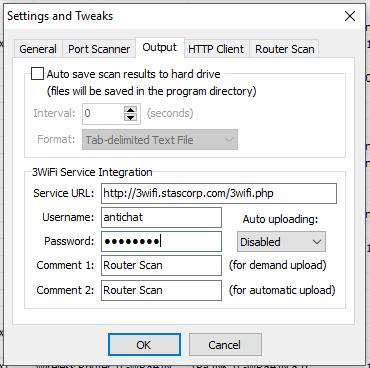
Overview of wireless networks in Router Browse
In Router Scan, since version v2.threescore, the Wireless Networks tab has appeared:
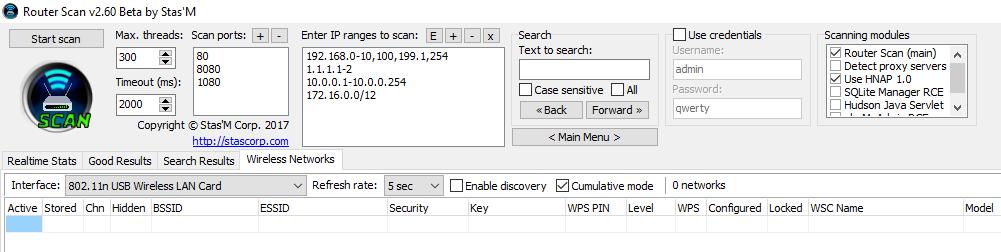
In the Interface field, select the Wi-Fi adaper that you desire to apply for auditing Wi-Fi networks. If yous bank check Enable discovery, data will exist collected about available access points within achieve. To foreclose admission points from disappearing from the list, tick the Cumulative manner:
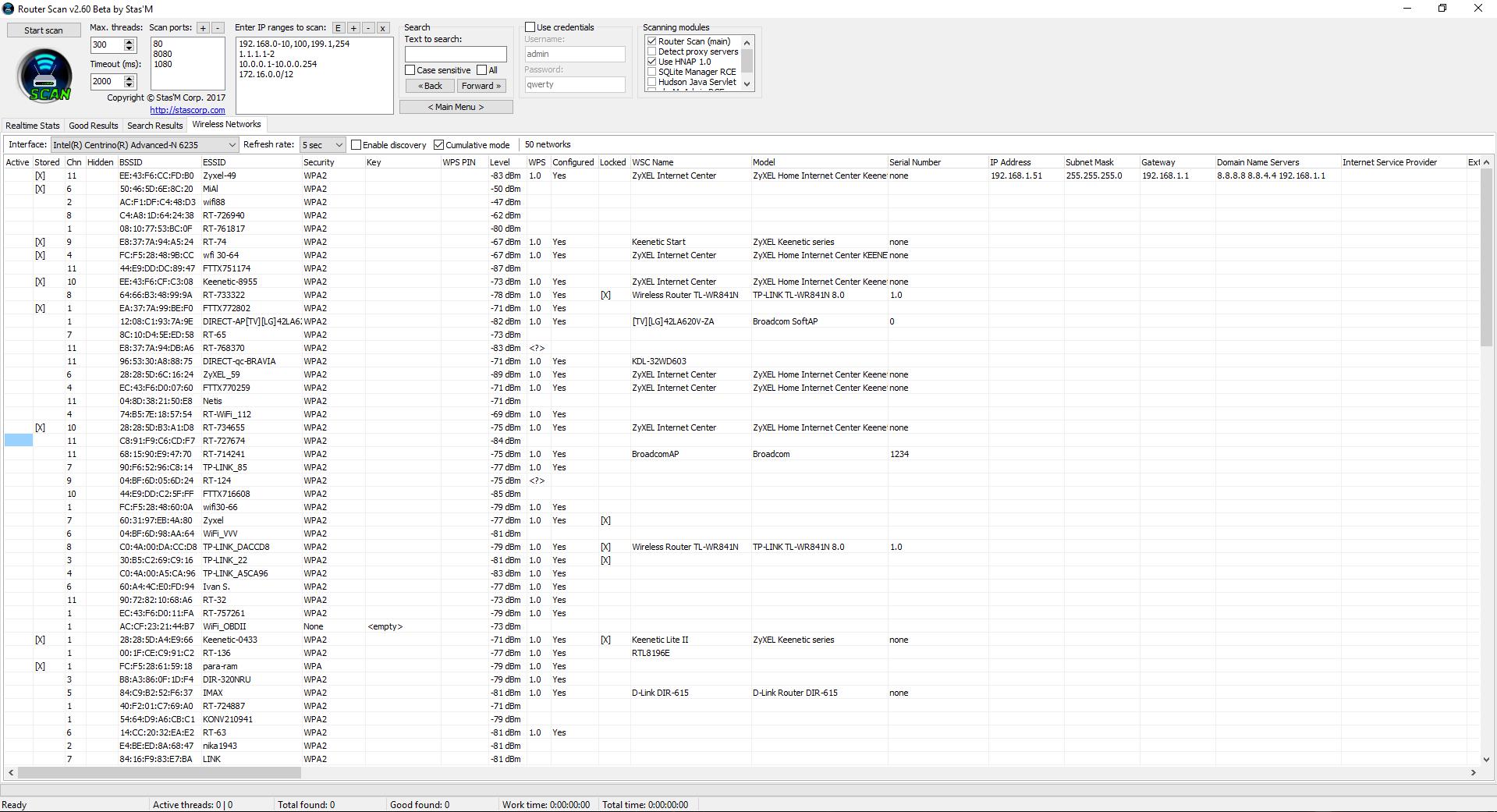
The Active cavalcade marks (seemingly) the networks to which y'all are currently connected.
Please notation that we have admission to advanced information most access points. You can see the verbal model (WSC Proper name and Model fields) for the AP with WPS.
Getting a WPA password based on the predicted WPS PIN in Router Scan
In ane of my manufactures entitled 'Effective WPS PINs attack based on known PIN and PIN generation algorithms', I talked about this method of fast Wi-Fi hacking, when WPS PIN is calculated on the basis of algorithms, or taken from the database. If the PIN is guessed, then the countersign from the Wi-Fi network is revealed.
Approximately the same assail is implemented in Router Browse. The plan contains the WPS PIN Companion tool. This tool 'guesses' the WPS PIN of the wireless network. The PIN is calculated by certain algorithms, based on the MAC-address and serial number of the router (only for some generation algorithms). In the new version WPS Pivot Companion received new algorithms and other improvements, but the main matter is its combination with some other tool, which in the context menu (called past the right mouse button) is named Obtain key with WPS …:
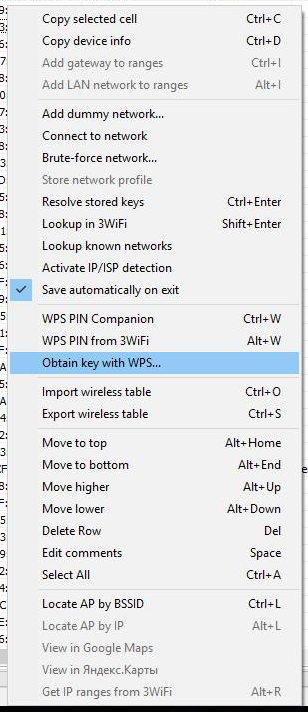
Since only access points with WPS are suitable for hacking, it is necessary to select those with a version number in the WPS column, and zip is written in the Locked column (i.e. WPS for this AP should not be blocked), an instance of an appropriate point admission:
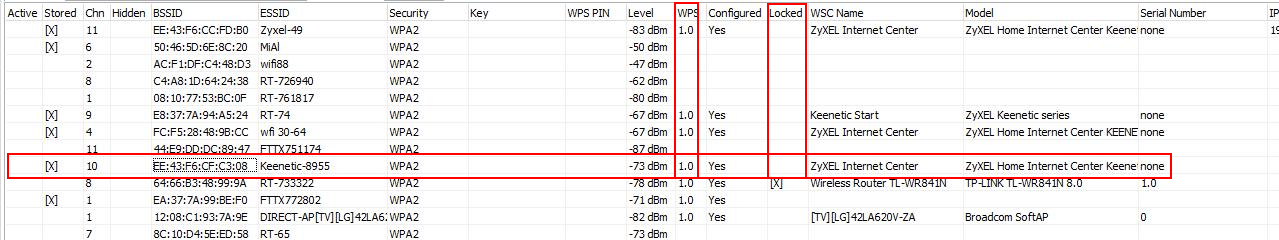
Click on the selected AP with the right mouse button, select Obtain key with WPS …:

If y'all already have a WPS Pivot (or several pins), enter them in the PINs field. If yous do not have a pin, then close this window.
Two options are likewise bachelor in the context menu:
- WPS Pivot Companion
- WPS PIN from 3WiFi
The first calculates the PIN for a given admission bespeak by algorithms:
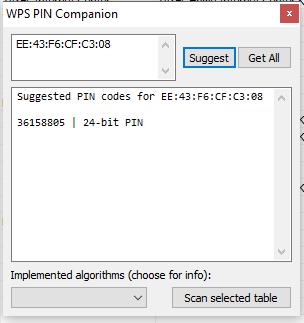
As you tin run into, the guessed pin is 36158805.
When you click on WPS PIN from 3WiFi, the post-obit window is displayed to united states:
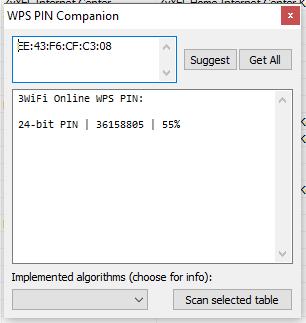
In information technology over again 36158805 and, apparently, the percentages of coincidence.
Let'southward return to the choice Obtain cardinal with WPS …:
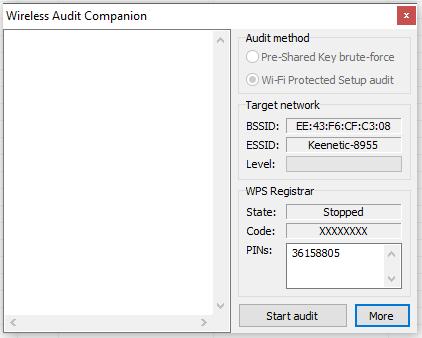
Our pin is entered automatically, printing Start audit.
Equally yous can see, the password is successfully cracked:
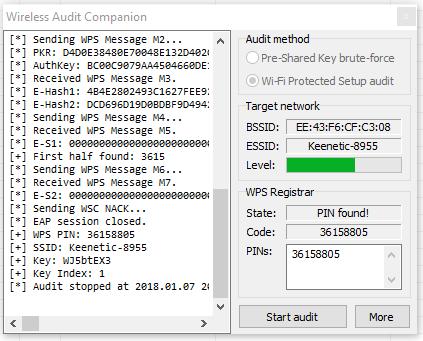
This is indicated past the lines:
[+] WPS PIN: 36158805 [+] SSID: Keenetic-8955 [+] Primal: WJ5btEX3
The password from Wi-Fi is WJ5btEX3.
Animal-forcefulness password from whatever Wi-Fi network with Router Browse
The previous method is fast, just works merely for networks with unlocked WPS.
For all other access points, a more universal but slower method is bachelor. Its essence lies in the fact that Router Scan tries to connect to the Wi-Fi network with a password that information technology takes from the dictionary. If the connection was successful, so the password is guessed, if the connection did fail, then the program proceeds to the next password and tries it, etc. Adjacent, until the password is cracked or the lexicon is completed. Every attempt takes a few seconds - it's tedious.
To start the attack, right-click on the access betoken of interest to y'all and select Brute-forcefulness network …:

The set on must begin with the choice of the dictionary file. To practice this, opposite the Dict field, click (click to load) and select the dictionary file. With the program comes a pocket-size dictionary (file wlanpass.txt) for xc words. You lot tin can use it.
Successful countersign cracking:
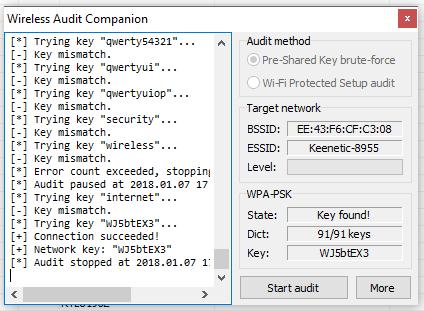
By the way, so that attempts do not stop, click on More, then Maximum error counts and enter 0 for unlimited attempts:
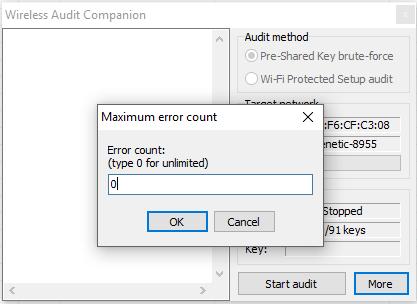
View passwords from Wi-Fi to which the computer was previously connected
Router Browse allows y'all to get the passwords from the networks you was previously connected to. To do this, select the Resolve stored keys pick from the context menu:
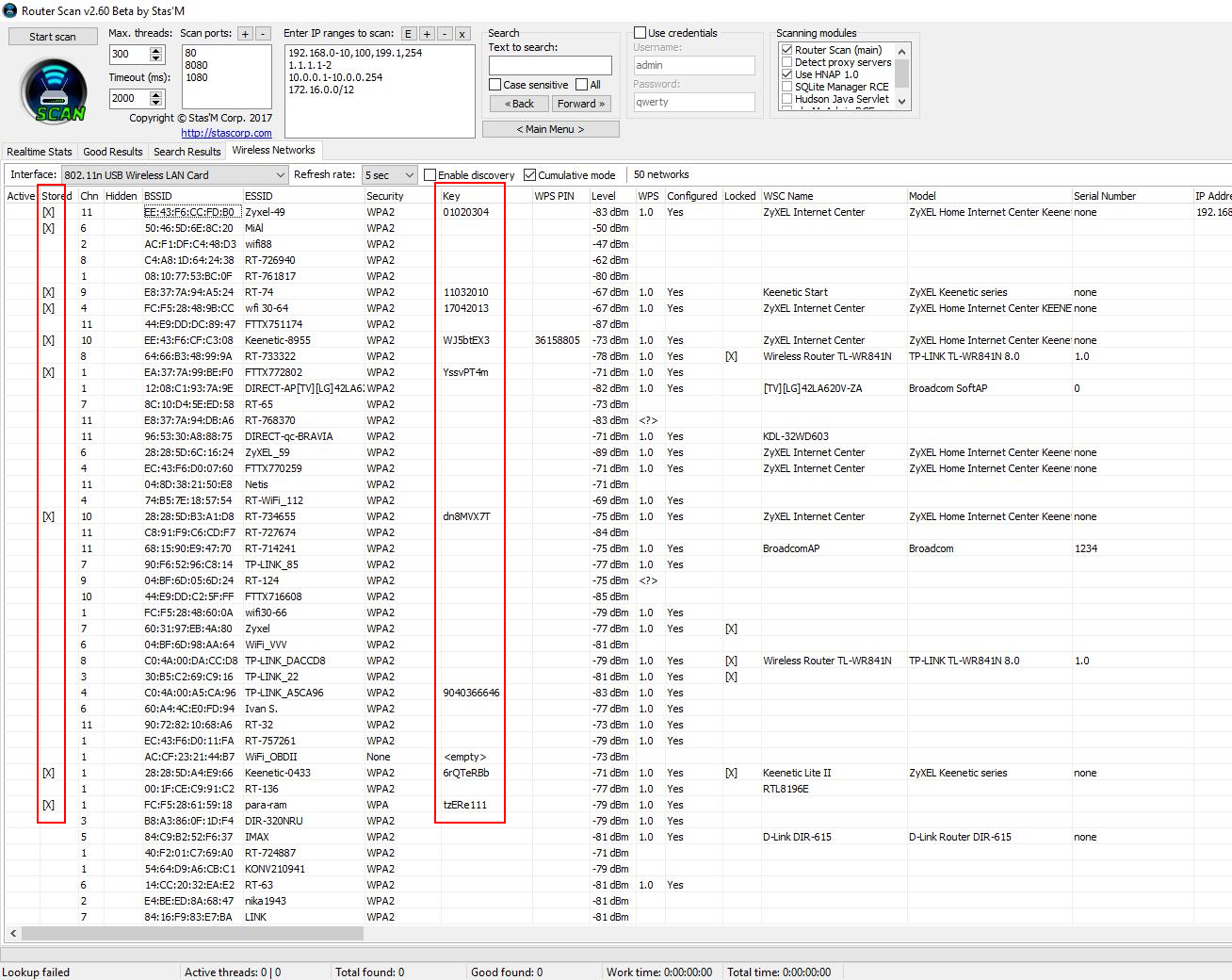
How to decide the location of Wi-Fi
To practise this, in the Router Scan select the Locate AP by BSSID pick, the following window will appear:
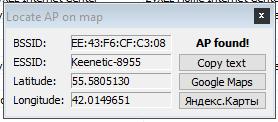
For example, click on Google Maps:
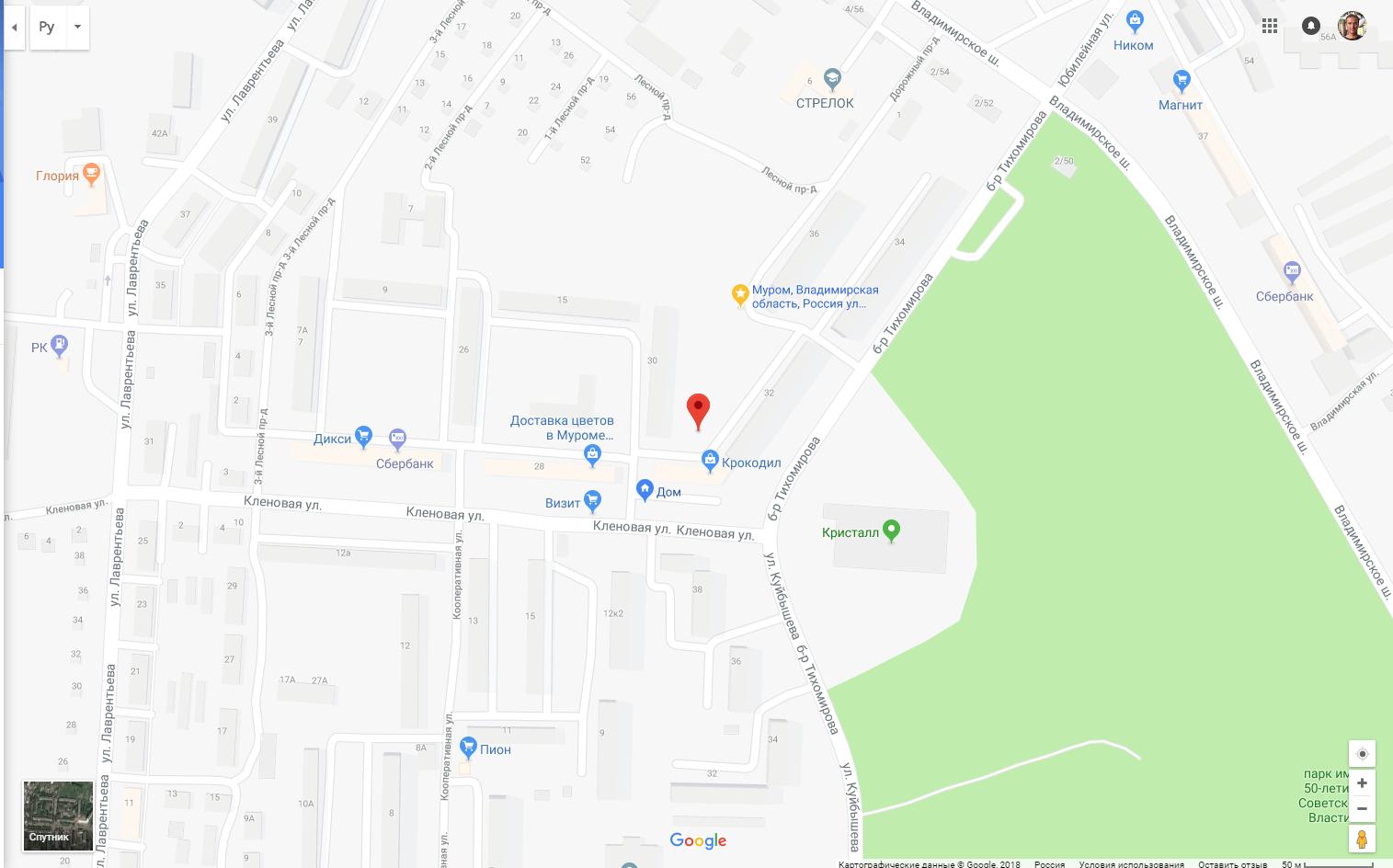
Trouble solving
1. Endless error "Clan failed"
Sometimes when I attacked Wi-Fi, in that location were countless messages:
[*] Associating with AP... [-] Association failed. [*] Associating with AP... [-] Clan failed.
If you stop and restart the assail, this error unremarkably disappears.
The Wireless Networks tab does not work on Linux.
ii. The Wireless Networks tab does not work on Linux
The Wireless Networks tab does non and will never work on Linux, as this functionality in Router Browse requires WinPcap or Npcap, which are not available on Linux.
3. Npcap is installed, but yet the error "Please install WinPcap and try over again"
If you've already installed Npcap or installed Wireshark, but nevertheless get the error:
[-] Raw parcel capture not bachelor. [*] Please install WinPcap and endeavour again.
The reason may exist that you forgot to enable the "Install Npcap in WinPcap API-compatible way" checkbox. Restart the Npcap installer and enable this option.
iv. Wireless attacks do not piece of work in Router Scan
If your Router Scan wireless attacks stopped working, at that place is now a fix.
Router Scan relies heavily on WinPcap/Npcap for wireless attacks. In the Npcap changelog (https://github.com/nmap/npcap/blob/primary/CHANGELOG.md) we tin can see the following:
Npcap i.xxx [2021-04-09]
Restore raw WiFi frame capture support, which had been broken in a few ways since Npcap 0.9983. Additional improvements enable PacketSetMonitorMode() for non-admin-privileged processes, allowing Wireshark to correctly enable monitor fashion via checkbox without requiring WlanHelper.exe.
In short, the functionality associated with wireless attacks has long been broken. Now they fixed it – I checked, the attack on WPS was successful.
So only update Npcap to the latest version. Alternatively, install the latest version of Wireshark – Npcap comes with it.
Conclusion
Router Scan Stas'Thousand is a unique and like shooting fish in a barrel to use plan, information technology has no analogues for either Windows or Linux. New Router Browse features in many ways are also unique for Windows. Notwithstanding, Linux Os can offer additional tools for attacks on the Wi-Fi network.
Source: https://miloserdov.org/?p=712
0 Response to "Wifi Calling Network Connection Error Please Try Again"
Post a Comment